Zoho Desk (formerly known as Zoho Support), the powerful and affordable online helpdesk solution by Zoho, has had a facelift recently, with numerous enhancements to the user interface.
The first of these, and the most obvious, is the menu structure, which now lists the main modules - Tickets, Knowledgebase, Customers, Reports - across the top of the screen, making it far easier to jump between the modules.
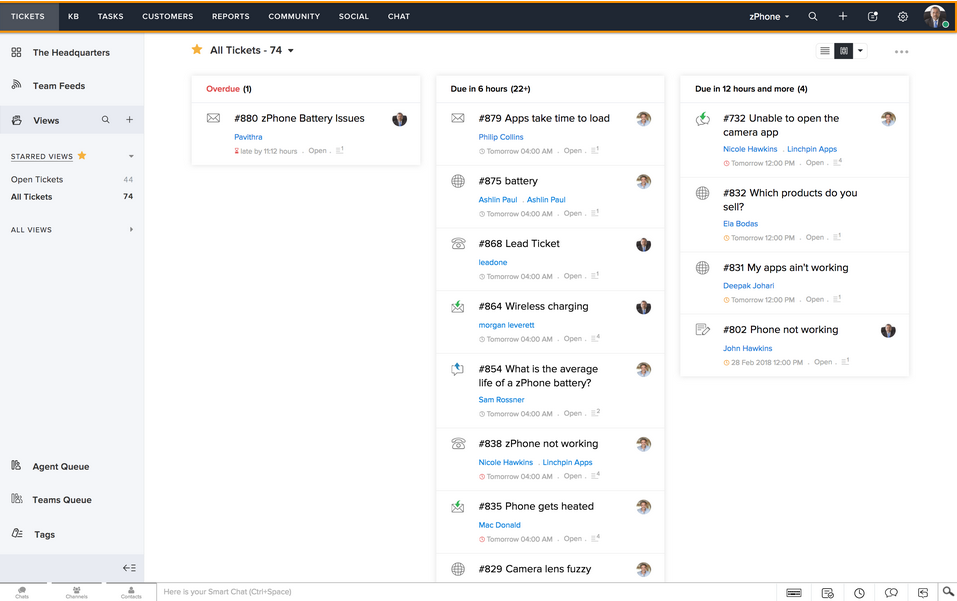
The next is a useful layout change opn the Ticket screen, which sees the sub categories now placed above the Ticket, in a linear menu format, which again means you can jump between the related sub categories of the Ticket easily and quickly.
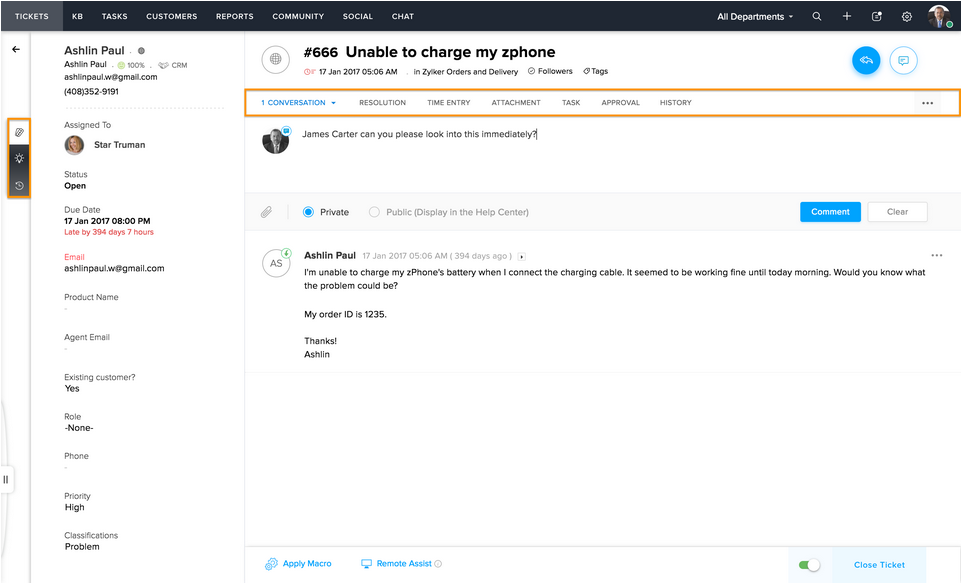
Finally the Setup screen now opens on top of the existing screen, rather than reloading the browser and thus moving away from the previous screen, so you do not get 'lost' any more and can simply adjust any settings as needed, then close the Settings screen and contine where you left off.
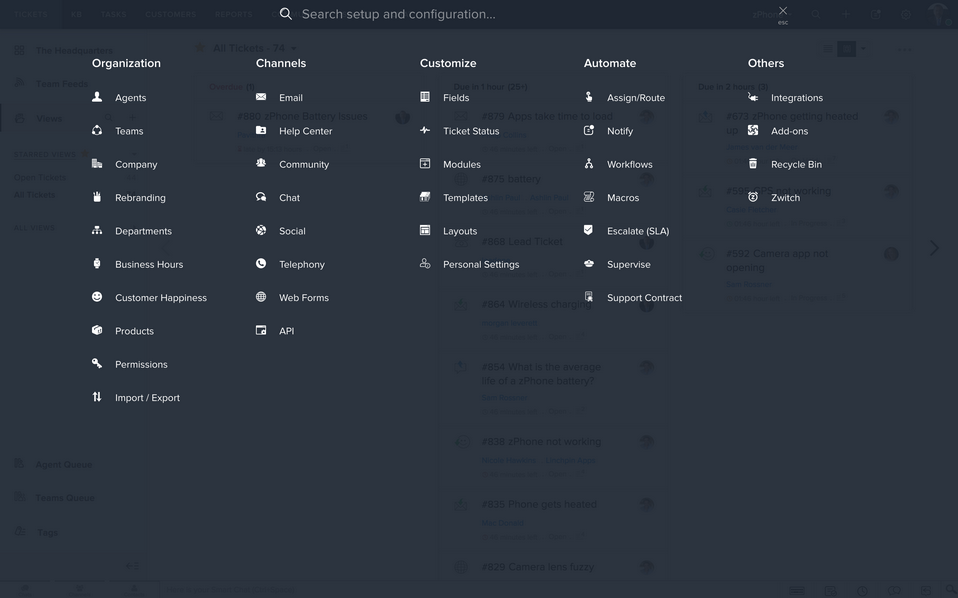
We also really like this widget that's shown on each ticket when viewing the ticket details:
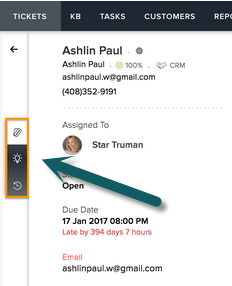
Easily check customer information, access 'Solutions' to ticket related problems, or get an insight into the history of the Ticket, without losing sight of the main Ticket window.
