Zoho Meeting Online Meeting and Webinar Software
Zoho Meeting is a simple, easy to use, online meeting app from Zoho that allows you to meet remotely with staff, colleagues, prospects, clients and anyone else with an internet connection.
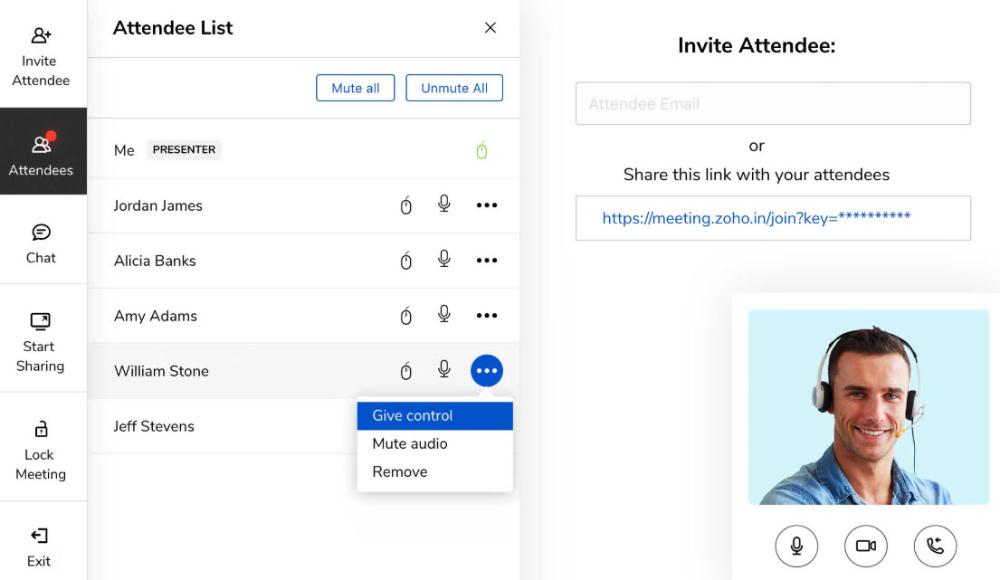
Schedule Meetings in Advance or Meet on the Fly
Zoho Meeting allows you to schedule meetings in advance and will automatically send out meeting invitations and even reminders to attendees. You can also meet people on an as required basis and start an immediate meeting, either inviting people by email or via a meeting link.
See Attendees and Use Computer or Dial In Audio
Zoho Meeting comes with the obvious web cam functionality and also utilises computer or dial in audio options.
Share Screens and Give Control
Zoho Meeting allows you to share your screen as the presenter or provides the ability for attendees to share their computer giving control to the presenter. This is a great way to support staff or customers on technical issues that require you to dive in and fix issues from a remote location.
Chat
Zoho Meeting has integrated chat feature that allows you to chat to your presenter.
Breakout Rooms
Breakout rooms are useful for when you have larger meetings with several teams involved. If the meeting requires the teams to split off and have their own internal team discussions and then rejoin the meeting shortly after then you can use the breakout rooms feature to create 'mini meetings' for each of the teams so that you can focus on team discussions and relevant topics, rather than keeping everything in one huge meeting room.
Read more on this Zoho Tips and Tricks blog post.
Annotator
A relatively new feature of Zoho meeting is a basic annotator function which allows you to share your screen and then highlight certain areas of whatever is being shared. basic functions include text, lines, circles, squares and a pen function.
Read more on this Zoho Tips and Tricks blog post.
Mute, Unmute and Remove
The presenter has full control in a Zoho Meeting and can mute and unmute attendees or even remove them from the meeting altogether.
Online Webinar Functionality
An optional extra to Zoho Meeting is Zoho Webinar.
Zoho Webinar comes with all of the above too, but allows you to present online seminars ('webinars') by sharing material and sessions to a wide audience and also has several built in functions that help increase audience engagement as well as audience control.
Q&A
Zoho Webinar has a built in Q&A function that allows you to create multiple sets of questions and multi choice answers in to the webinar. These can be added to the webinar in advance during the planning stages and then pulled out during the session; alternatively you can add Q&A on the fly as you go.
Polls
A useful way to increase engagement of the audience is to conduct regular polls during the webinar session. The Polls function allows you to do just that: create Polls for various topics and activate them during the session. Your attendees can participate in the Poll and the results can be displayed or hidden depending on your needs. This helps to keep the audience interested and engaged and is one more tool in your kit to help provide an effective webinar.
Default Muting & Hand Raising
Unlike in a physical meeting room or classroom, you cannot control a webinar audience as easily so Zoho Webinar mutes all attendees by default. If attendees want to speak they have a function to 'raise a hand'. This notifies the presenter and the presenter can then opt to allow them to speak and/or be seen by the rest of the attendees.
Record Meetings and Webinars
Built into Zoho Meetings and Zoho Webinar is the ability to record your sessions, which can come in handy for client meetings, project development or support or training sessions.
Collaborative Whiteboard
Zoho Meeting has a collaborative whiteboard feature that can be used by the whole meeting group as a means to demonstrate or highlight certain topics or points in the meeting through use of diagrams, text or images.
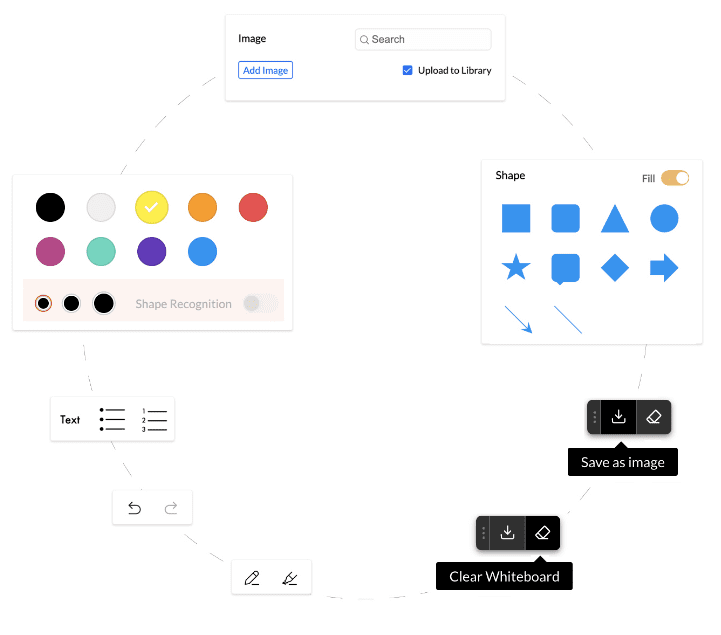
Perfect for Schools
Zoho Webinar can be incorporated into Zoho Meetings and it a perfect tool for online teaching for use in schools and colleges, especially where a high degree of data/child protection is required.
Webinar attendees have no interaction with the other attendees and webinar presenters cannot see into the attendee's setting, ie. the camera is one way from the presenter to the attendee.
In addition webinar organisers have the option to advertise webinar registrations privately and also approve all webinar registrants, giving them the ability to assess all registrant names and emails and not allow any suspicious registrants to attend.
