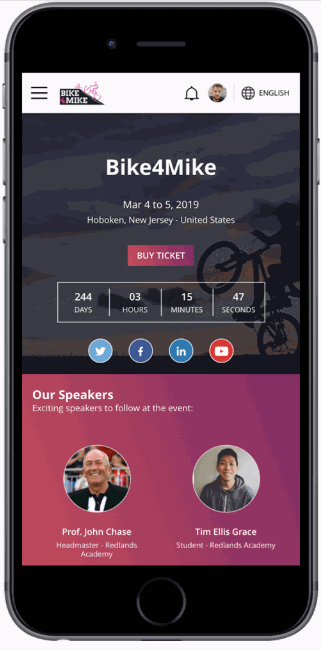Zoho Backstage Event Management Software
Zoho Backstage is powerful event management software that can be used for businesses organising their own event or also event management businesses organising events for their clients.
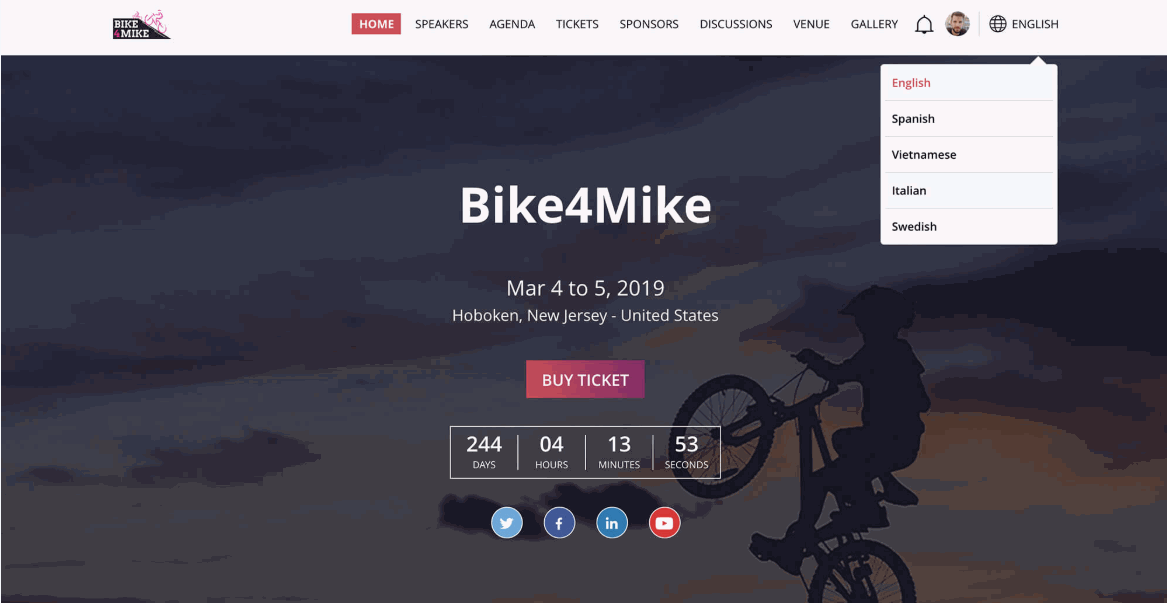
Manage Multiple Events on a Single Platform
Zoho Backstage event management software is not a one-time use piece of software. You can use it to create multiple events for your business or clients on a single platform.
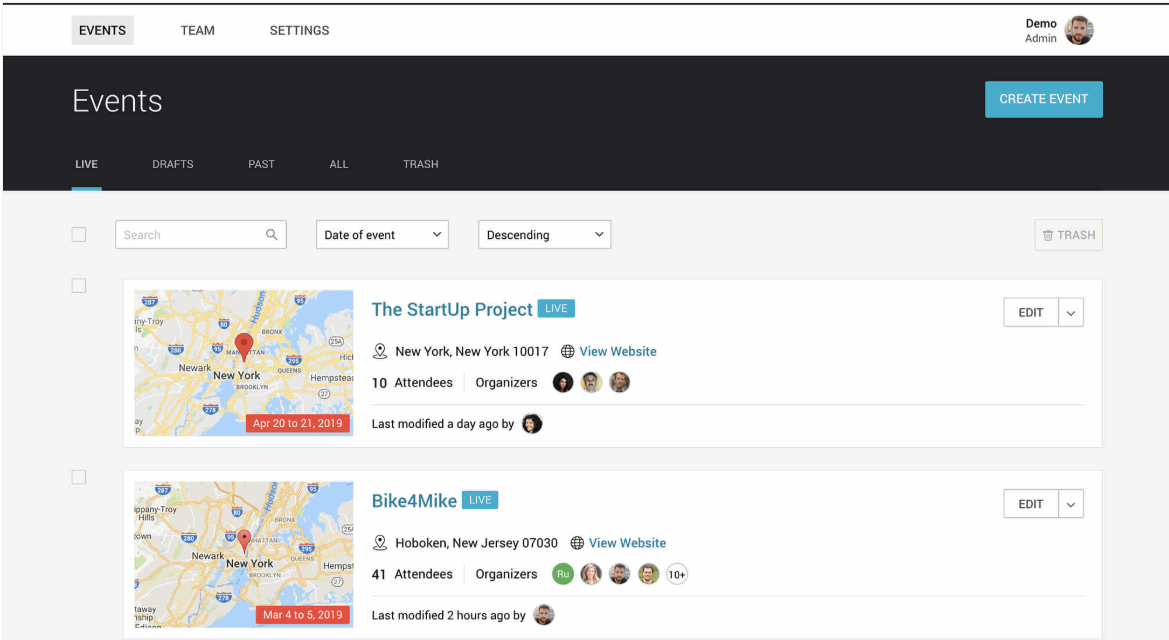
Create a Website for your Event
Design a great looking event website in a matter of minutes. Use templates or design from scratch using our intuitive drag and drop interface. No coding experience required!
.gif)
Manage Event Ticketing and Registration
Zoho Backstage integrates completely with other favourite event apps such as Eventbrite, making your event registration process and payment receipts hassle free. Sell tickets on your website, track sales and registrations easily and get informed of the event attendees using the check in feature.
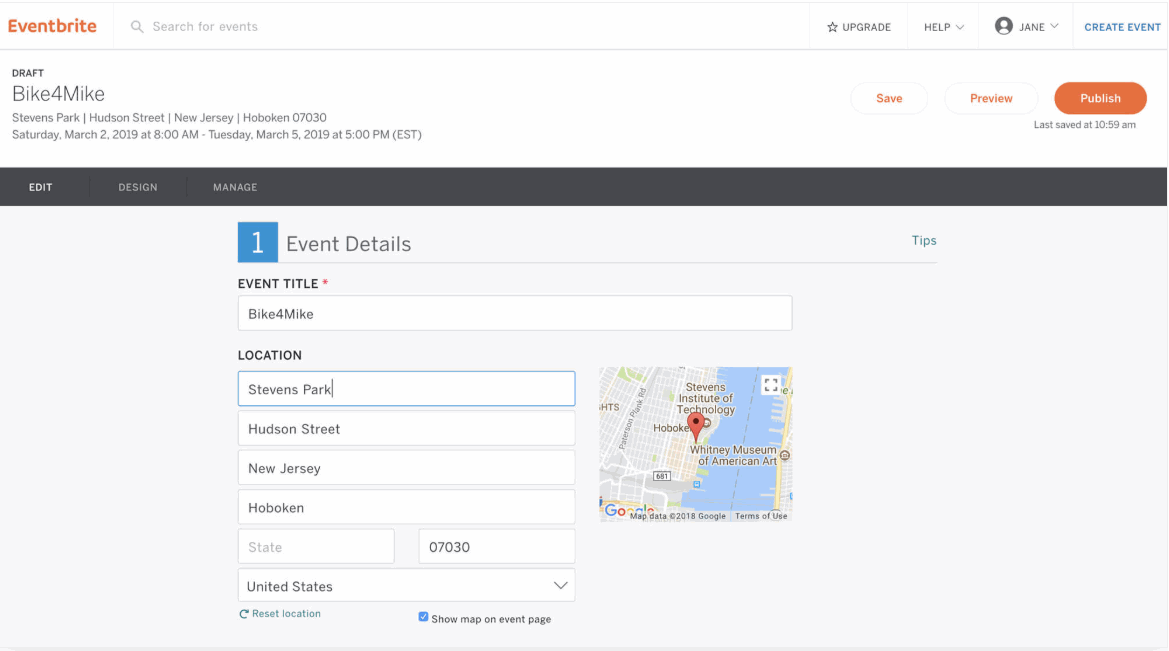
Multi Track Agenda
Create event schedules and agendas that is unique to your event. Choose from template session types and setup multiple sessions for the events. State the event/agenda keynote speakers and special guests.
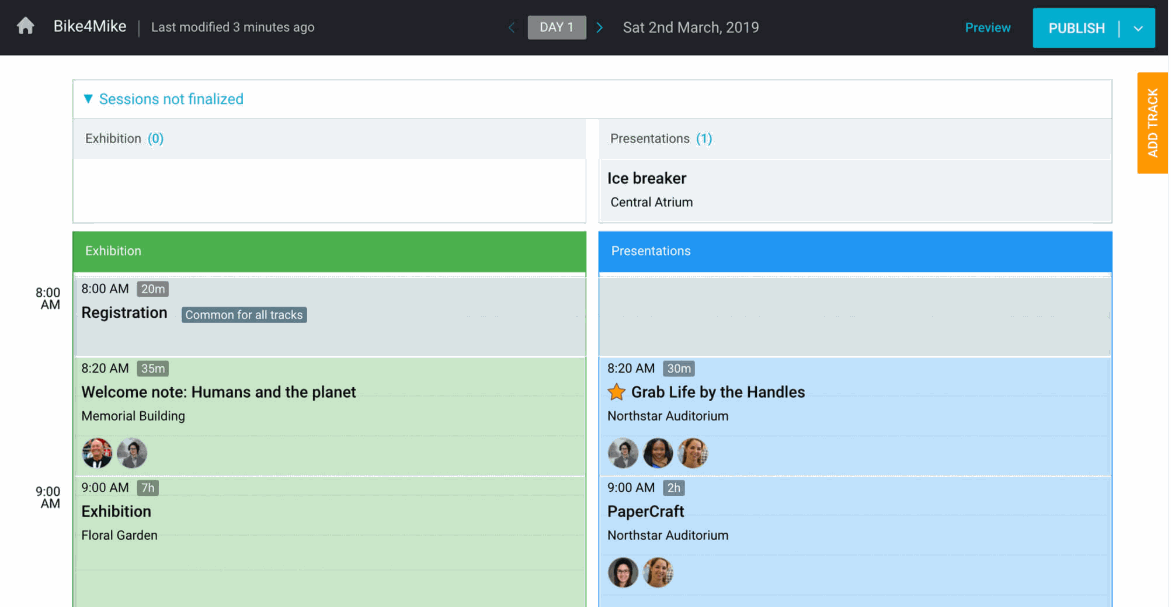
Engage with the Audience
Communicate with the audience before, during and after the event with powerful online and automated communication functions, including email campaigns, discussion boards and announcements.
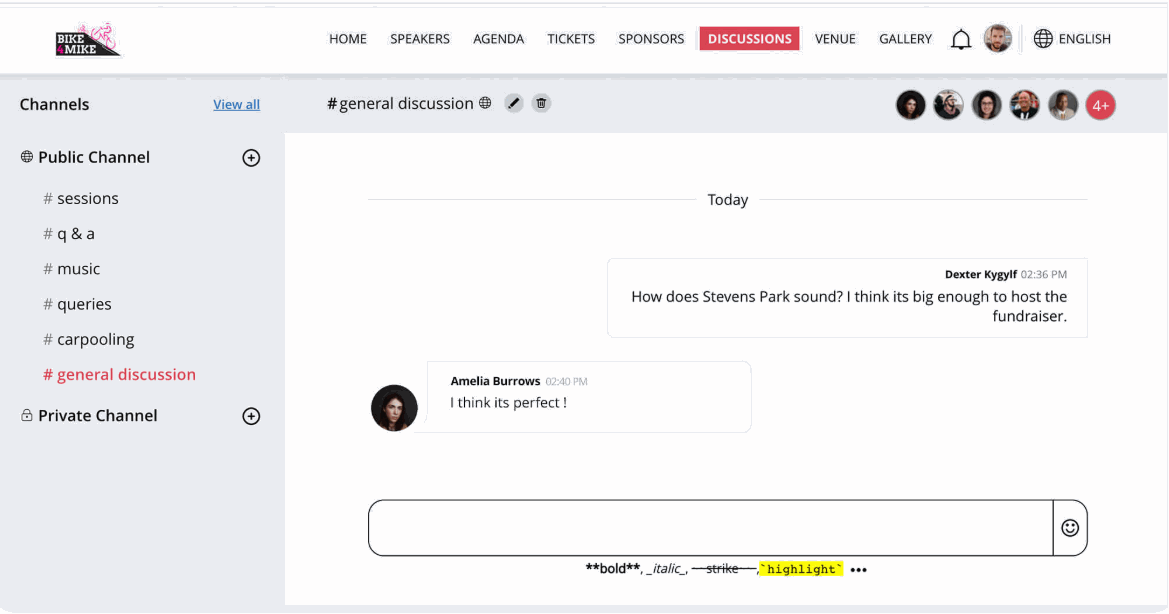
Get Meaningful Insights via Event Dashboards
Get useful and actionable information in real time via the event dashboards. Get a clear idea of event attendees, footfall, audience engagement and revenue.
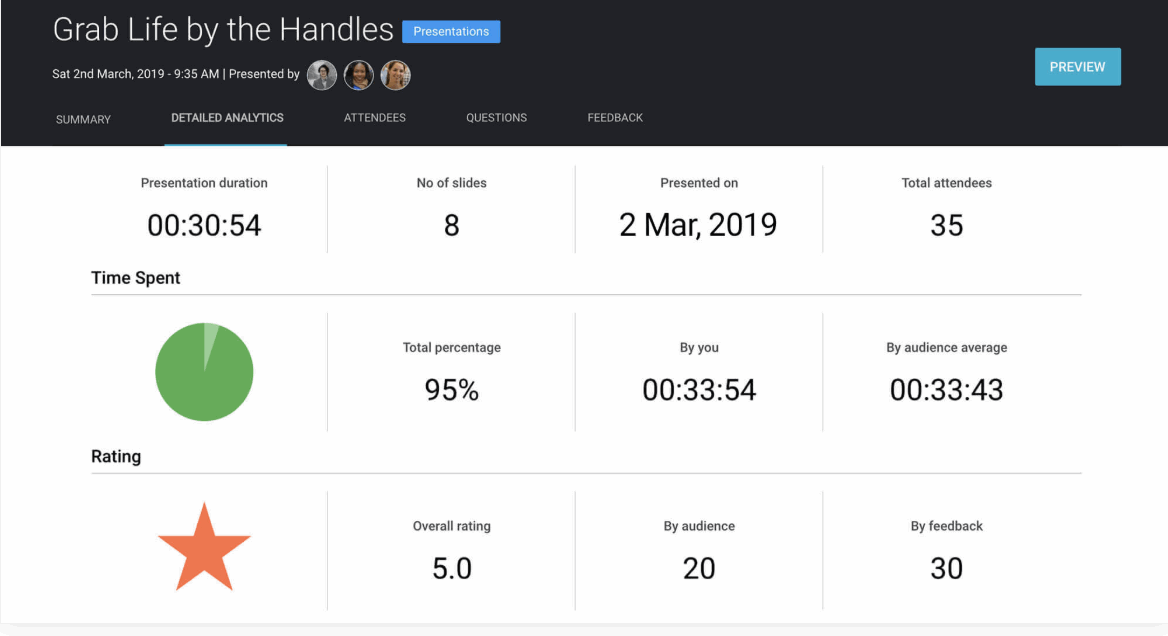
Manage Event Sponsors
Attract and invite offers for event sponsorship from your event website. Manage and track all of your event sponsors from Zoho Backstage.
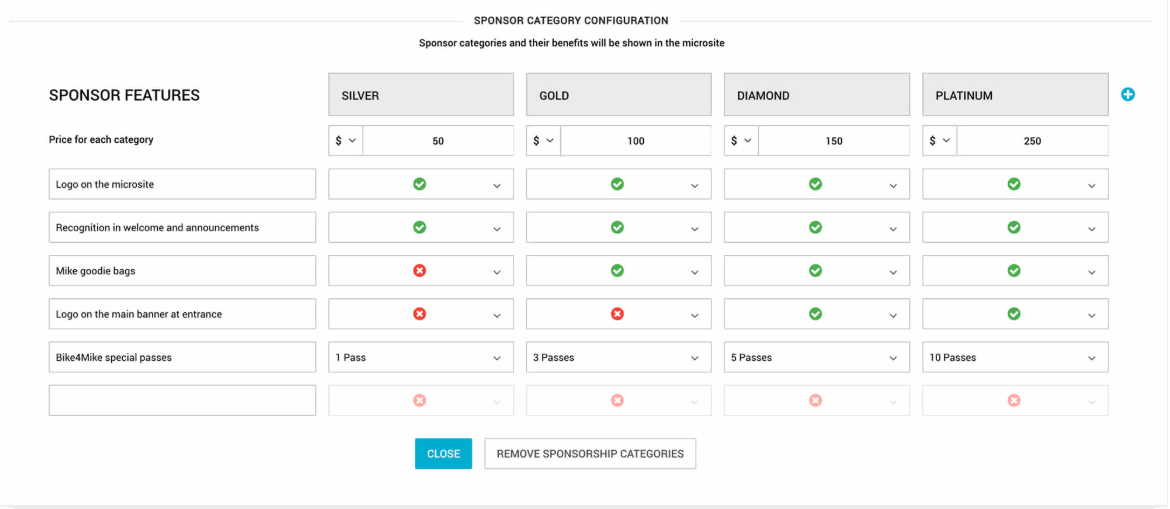
Fully Mobile Ready
Today, most people will find out about your event, register and pay through their mobile device. Zoho Backstage is fully mobile ready. Attendees will receive event updates, be able to personalise their event agendas, participate in discussions and engage in event presentations.