There are many ways to arrange your content on business websites, from menus and submenus, breadcrumbs, columns, and also tabs.
Zoho Sites has functions that cover all of these and it has never been easier to use, simply drag and drop the 'element' into the page you are working on and you're done!
Tabs
The option to add Tabs of content is a fairly new addition to the Zoho Sites function suite and is one that might suit pages that need to contain a lot of information, without forcing the reader to scroll through reams and reams of text.
For example, product descriptions, that might contain a summary, then details of the dimensions, weights, other specs as well as performance criteria and so on.
To add Tabs to your content page in Zoho Sites is easy:
- In edit mode, go to the Elements tab and locate the Tabs element.
- Click and drag it to the content placeholder in the content page
- Click Add Tab to add more tabs
- Click Organise tabs to arrange them
- Use the Edit Name function to edit the Tab names
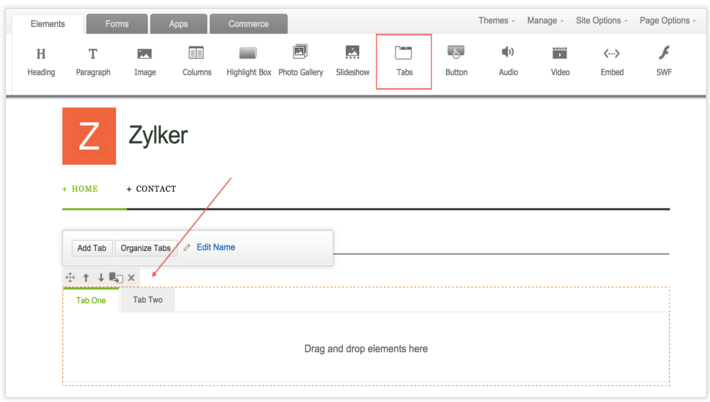
From there you simply drag and drop other elements such as Text or images and so on into the relevant tabs, depending on what you want to display inside each tab.
Here is a simple example of how you can segment your content yet save screen real estate by using the Zoho Sites Tabs function:
Product summary can go in this tab.
Products dimensions are xxxxxxxxxx
Our Products should be installed as follows...
Affordable, No More Reliance on Website Developers
Zoho Sites is an easy to use and highly affordable website content management systems that is perfect for small businesses.
It allows you to take control of your website and rely less on 3rd party development companies. If you are tired of being locked into website maintenance contracts or having to pay to update content, or if you just want to get into basic web design yourself, then Zoho Sites is for you!
No technical knowledge or coding experience is required and the best thing is it also integrates to Zoho CRM "web to lead" forms so easily, meaning you can design forms to capture your website visitors as potential sales prospects.
Contact Us
For more information on Zoho Sites and to find out about our highly affordable business website packages please contact us here.
