Extend Cloud CRM to Include Basic Payment Tracking
Cloud software is extremely flexible in that it can be customised to match your specific business, even to the extent of creating entirely new custom modules to perform specific functions.
This is the second in two articles (the first was how to use cloud software adapability to design a basic expense tracking module) on how to use the custom module function in Zoho CRM to extend your CRM to cover a wider variety of functions and departments, even to be used for a basic accounting tool.
After developing the expense tracking tool with thought, "why not take this further and develop a simple payment tracking tool?"
In keeping with the concept of linking to existing modules within Zoho CRM, our online CRM solution for small businesses, we associated the custom module not with the sales module (also known as Potentials or Opportunities), but with the Invoice module, as this would be used by sales to create invoices and send them to the customer and (hopefully!) get paid.
It is this payment that would be tracked, against the invoice, which is the demand for payment.
When creating custom modules, especially when they are for common business tasks such as this, there is no need to reinvent the wheel - best to use fields and field values that have been tried and tested by other common software. And, of course, add to this according to your business needs.
With this in mind we referred to the fields used in the Payment Tracking module within Zoho Books and designed the form below.
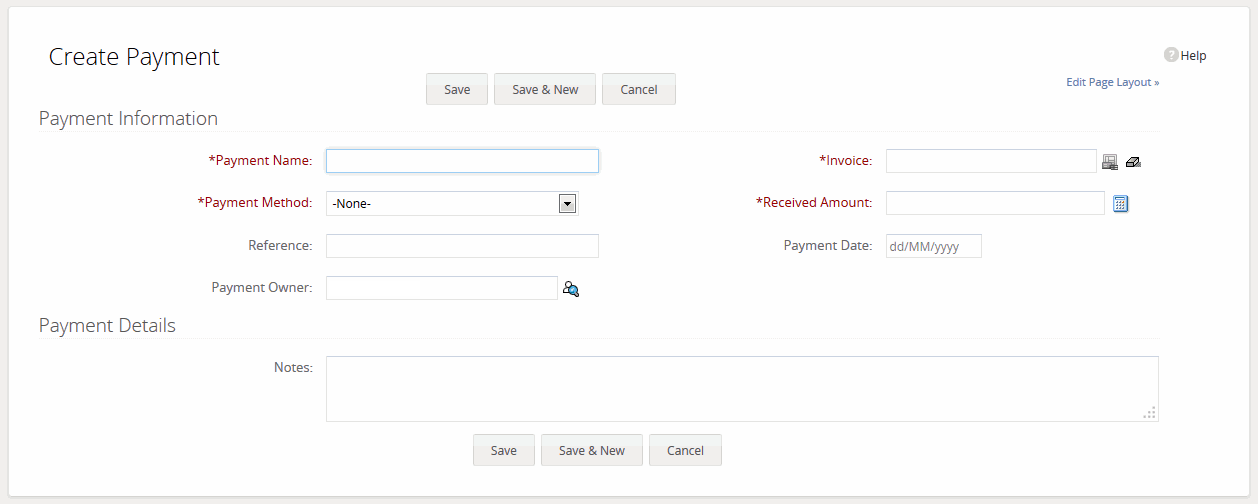
Some of the field values were as follows:
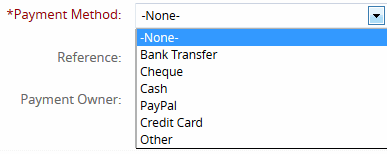
You can design this to whatever sorts of fields you need.
And, as mentioned above, the whole record is linked to the Invoice field, which is a 'search select' field, meaning you can search from existing records that have been entered into the CRM already, ie. all of the Invoices.
Once a Payment has been added, you can use an Invoice 'status' field to log that there has been a full or partial payment against that specific invoice.
And, as the custom payment tracking module is associated with the Invoice module, you can see all Payments against any given invoice by scrolling down the screen to the Related List that gets added as standard when setting up the custom module.
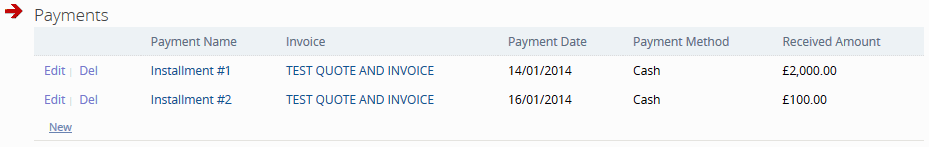
Hey presto, there you have it: a simple custom module to expand your CRM to include basic payment tracking against invoices.
This can be developed further to include fields for taxes and other functions and also you can create reports on this custom module showing payments this month and so on.
It is not a full blown accounting system of course but it could suffice for home businesses or sole traders who are not yet ready to invest in one.
Contact Us
Mangoho are Zoho CRM UK consultants and can advise on how to get the best out of Zoho CRM to maximise productivity in your business.
Contact us for more information and ideas on how Zoho can be implemented in your business.
