Zoho Projects has been around for a while, but has undergone major changes since its release several years ago.
Recently Zoho rolled out an entire revamp for the award winning on;line project management software, with it's new 5.x version, complete with new interface and features.
Zoho Projects can be used to manage all kinds of projects in multiple industries, such as:
- Construction projects
- Architect / Design projects
- Business develpment projects
- Software projects
- Website design/SEO projects
- And many more...
For more information on Zoho Projects, click here.

What's New?
Home Page / Project Overview
The old 'home page' was in the form of a text feed of user activity across projects, which could be quite overwhelming and did not really give any sense of 'status' of projects.
One major improvement is the Home Page, which gives you a really nice graphical snapshot of the status of all of your projects, including Tasks, Milestones, Bugs/Issues, Timesheet across projects, Budgeted versus Actual time and many more.
All of the elements can be moved around/added/removed as required, focussing your attention on what's important for you.

Dashboard
The new project dashboard gives a detailed, graphical insight into each project, including Task Status, Task Progress, Timesheet, Weekly Digest and more.
As in the Home Page the Dashboard elements can be moved around as needed to focus on what's important for your business.
The main improvement is the attractive graphics, which really help put meaning, quickly, to the data being updated regularly by the project users.
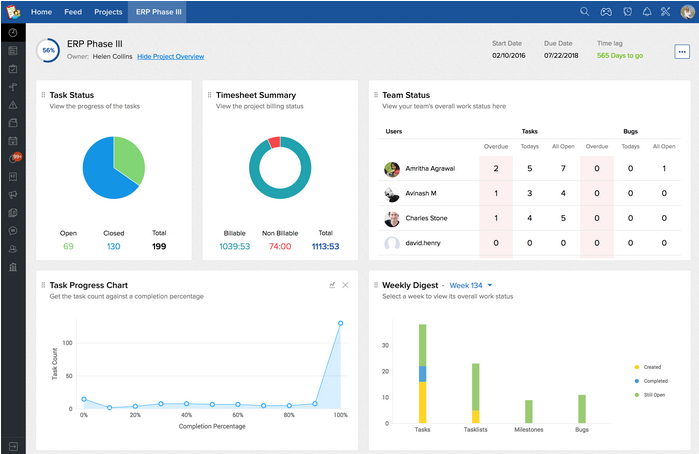
Better Reporting
- Gantt charts
- Resource utilisation
- Planned versus Actual Effort
- Task Status Reports
- Bug/Issue Reports
- Timesheets for billable or non billable work
And the billable work can also be integrated to Zoho Invoice to send invoices to customers and receive payments.
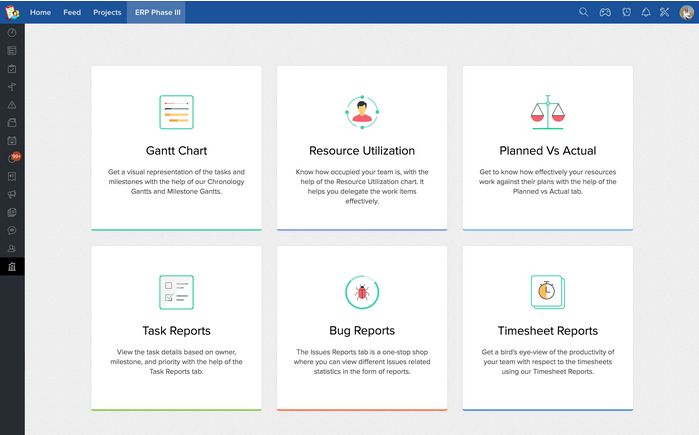
Project List / Project Completion Summary
A completion bar to the right shows the percentage completion, based on the Tasks completed by the team, giving an instant idea of how far along the project is in its lifecycle.
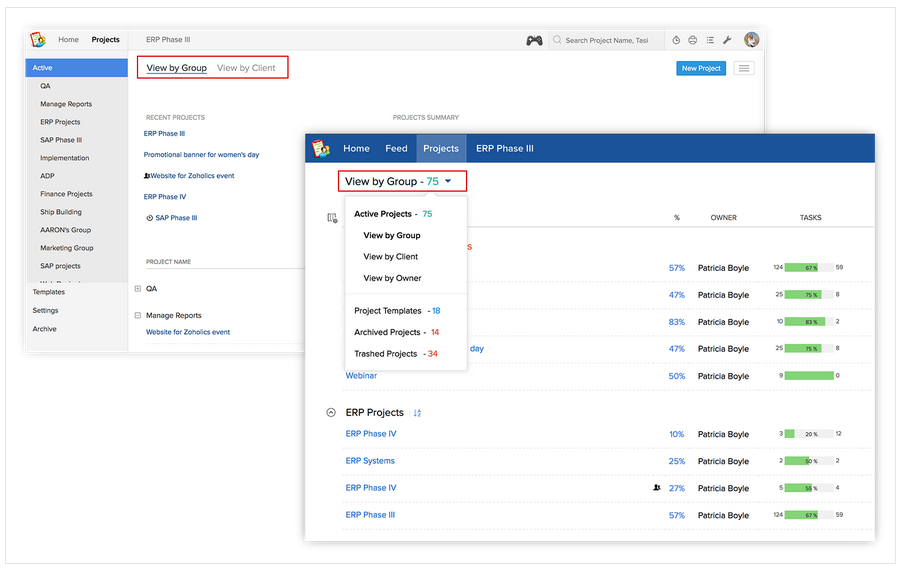
Summary
We use Zoho Projects do implement Zoho withall of our customers and have used it from the start. There have been many changes to date and this is one of the best rollouts. We are sure the guys at Zoho Projects will continue to take on board all of the good ideas users have and look forward to getting stuck into this latest version.
