Zoho Projects has long had a 'bug' or issue tracking module that helps teams track issues from start to finish, as well as scheduling fixes and even timing work done on them.
Now though, Zoho have released the popular 'Kanban' view for this module as well, which allows users to view a semi graphical card type format of all of the open issues and when they are due to be fixed.
What's 'Kanban'? Kanban visualisation comes from Japan and literally means visual cards. It is used to see the 'big picture' of a project.
Each card represents a task, with the owner and the scheduled due date. Users can use Zoho Projects like a kind of 'virtual whiteboard' and move the cards around as required to better prioritise tasks and assign to various users.
And with regards to the 'bug tracker' or issue management module you can also categorise the cards by status, for example "to be fixed", "under review" and so on.
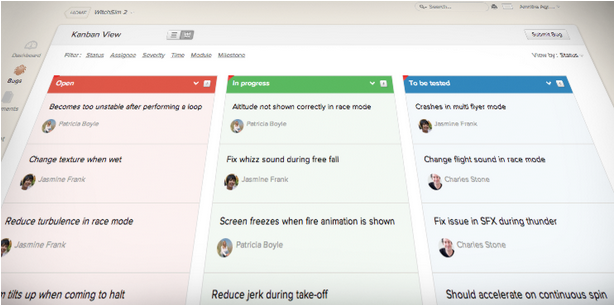
Zoho Bug Tracker with Kanban allows you to:
- Customize Kanban cards and view your workflow.
- Reorder bugs/issues.
- Categorise bugs/issues by colour.
- Improve you internal bug / issue management process.
Contact Us
For more information or to know how Zoho Projects can be used in your business to improve project management processes, please contact us here.
We'll be happy to offer a free consultation and our Zoho Projects implementation packages and training courses are highly affordable and have been designed over years of experience!
