Present More Effectively Using the New Whiteboard Function in Zoho Meeting
Zoho Meeting has a new feature: a collaborative whiteboard.
Presenters can now use the whiteboard feature to do simple drawings, real time presentations with flow charts, shapes and images, text boxes and so on, using the whiteboard to dynamically add/remove or move them around as the presentation progresses.
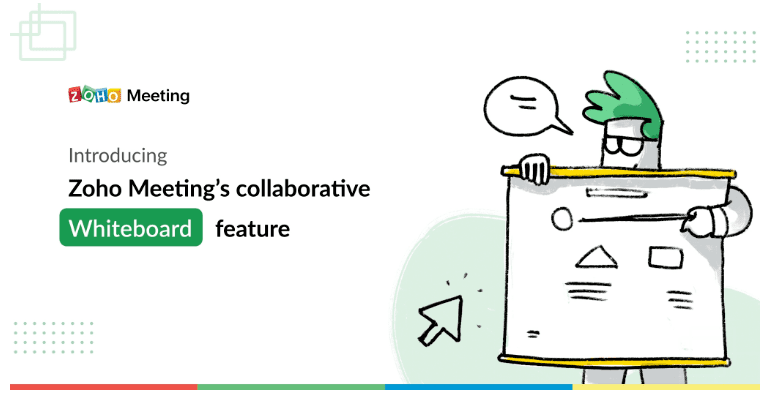
This feature is especially useful for teachers/educators who need to utilise a virtual white board - of, for those of us who remember them, a virtual blackboard with chalk!
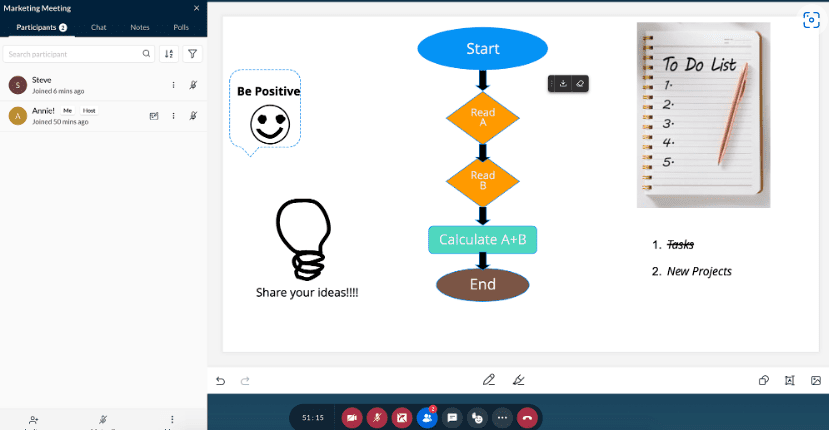
Teachers can use this to demonstrate the topics/points they are making or even to allow anyone in the meeting to collaborate on the same whiteboard. This is espcially useful when teaching kids or young learners who may need that extra engagement during online lessons.
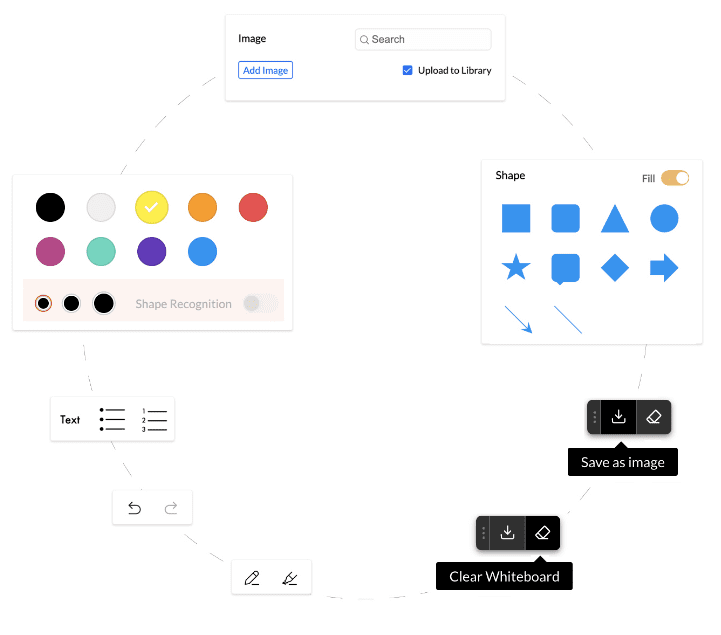
There are some other features that are worth noting:
Shape Recognition
Drawing with a mouse is not easy, but Zoho Meeting's shape recognition function recognises rough sketches and converts them into perfect on screen shapes on the whiteboard.
Text and Text Styles
Insert text boxes, adjust fonts and styles and use bullets/numbers.
Insert Images
