Zoho Projects Version 7
Zoho Projects, first released in 2006, is now in its 15th year! And to celebrate that milestone (excuse the pun!) Zoho have released Zoho Projects version 7. With loads of new user interface improvements as well as new features and faster too, we are sure you'll love it.
A Cleaner Interface
The thing you notice immediately is the different interface - easier navigation, more colour, even artwork templates to spruce up your screen/project - Zoho Projects now looks even more lively and interesting.
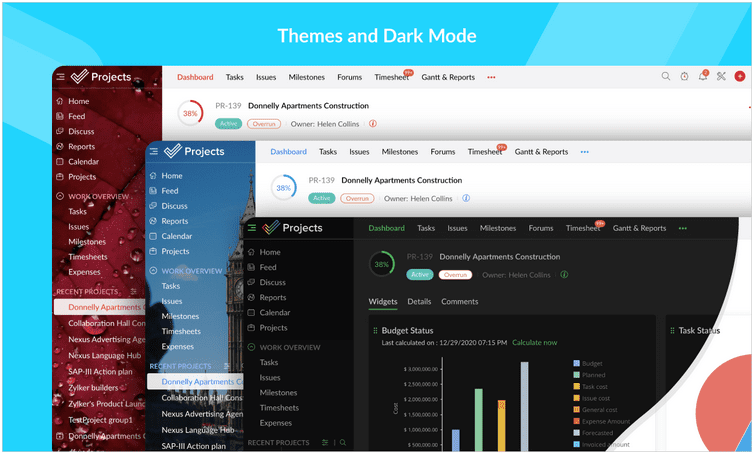
Tracking Transitions in the Project Cycle
Zoho Projects now comes with a graphical format for tracking the history of your project tasks and their transition through the various task stages, great for Project Manager's and Task owners alike if they need to look at the history of a task or track the task completion at any specific time.
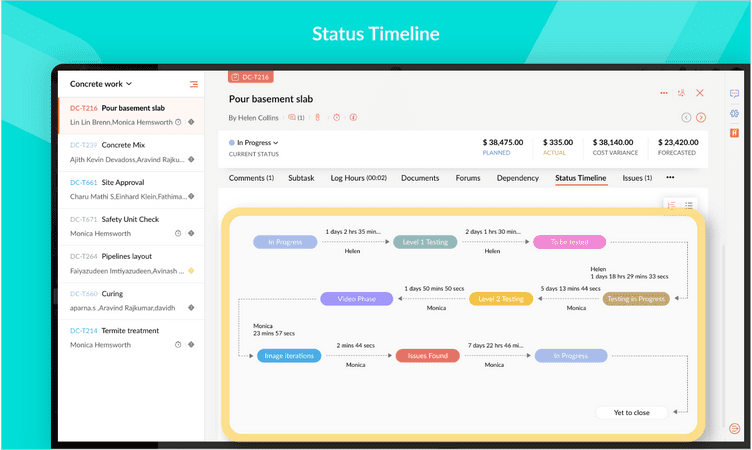
Consistent Views
Zoho listened to you, the user: The old Resource Utilisation view has been completely revamped and you are now able to view the Resource Utilisation in a completely different and more user friendly format. Now utilising a better bar format, horizontal bars indicate whether resources are free or occupied by indicating red (over-allocated) or green (under-allocated) colours. A Calendar option is included so Project Managers can now select custom date ranges to view resource availability. There is even a new Heatmap view for easily visualizing disconnected schedules.
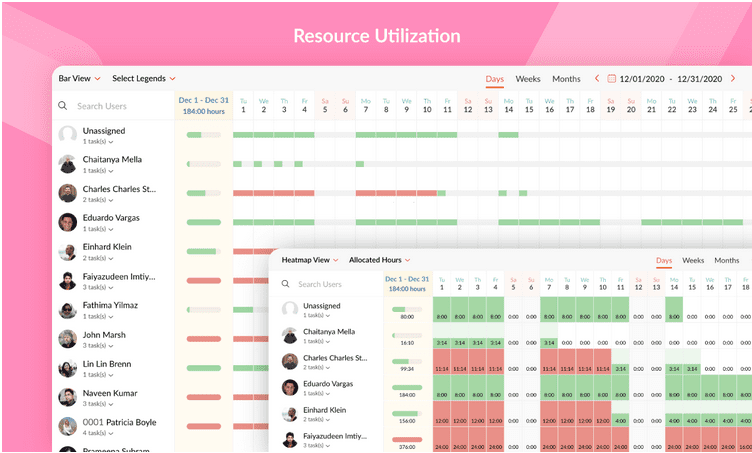
Advanced Filters and Searching
Zoho Projects 7 now comes with advanced filters on all modules, which allow users to filter using predefined and custom fields as well as compare data. The new search function includes a full-text search for the entire product across all modules.
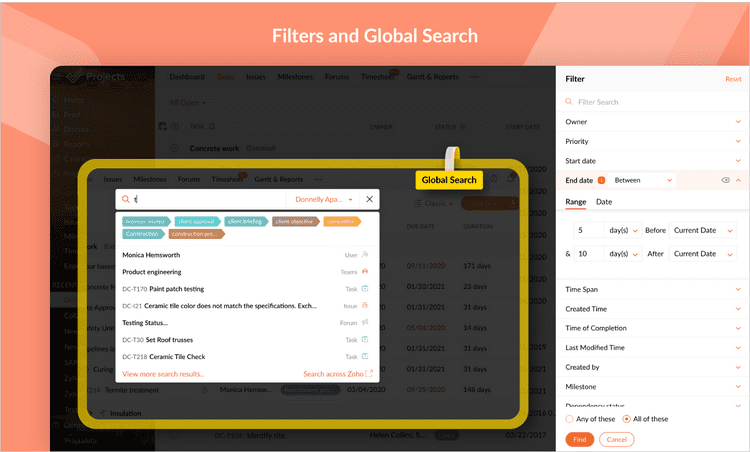
Improved Dashboards
Zoho Projects now includes two types of dashboards: Personal and Portfolio. The Personal contains widgets that provide information about your work items from upcoming to overdue issues, tasks, milestones, and events. The Portfolio dashboard is an overview across all projects, giving insight into project level timeline, status, ownership, budget health, and clients.
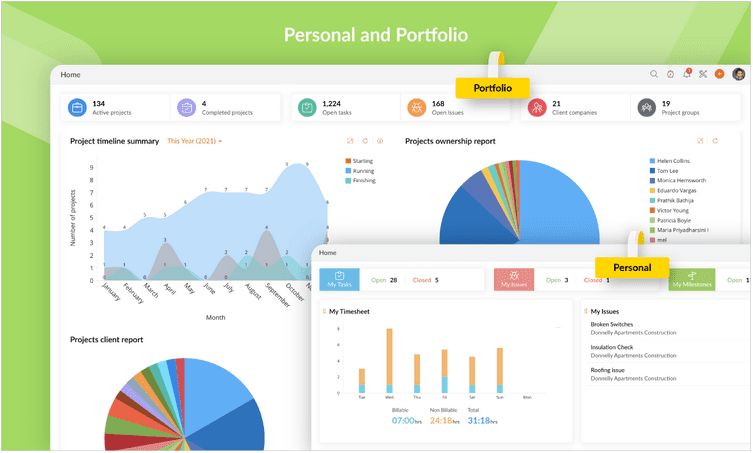
More Collaboration Online
Any project requires a high degree of collaboration and the Forums module has always been an integral part of Zoho Projects. The new Discuss module takes it up a notch and allows you to start discussions via project team chat, which then displays displays discussions via chat rooms. There is also a Meeting tab for scheduling and participating in project meetings. This is included with Zoho's integration with Zoho Cliq and Zoho Meeting. You can also integrate with Zoho People to ‘Check-In’ and ‘Check-Out’ right from within your Projects portal, which means you can track project team member attendance and time directly from your Project!
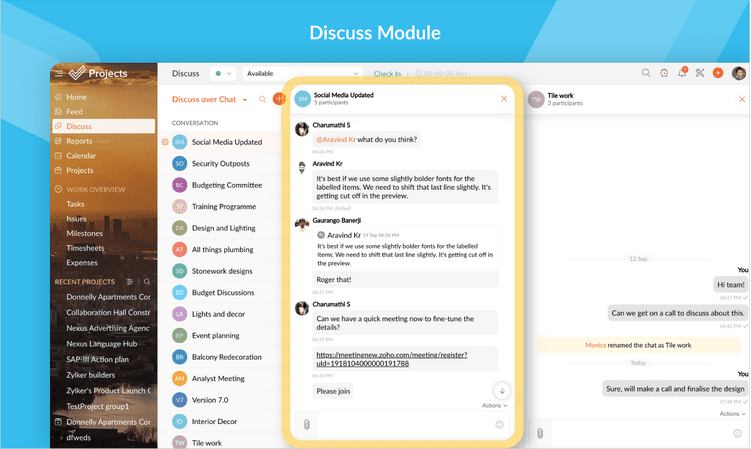
Integration with Zoho WorkDrive
The existing Documents module has been hugely improved by an integration to Zoho WordkDrive. Users can now create and organize team folders and assign various access privileges. Documents can be edited and tracked from within the portal, which is a major improvement on a 'repository' type system, giving a truly integrated document management solution at your fingertips.
