Most of us that develop surveys generally come up with well-presented and professional looking surveys.
But how many of us know that branding, and in particular how trustworthy your survey looks, has a direct effect on your response rates.
Here we provide you with some advice on what you can do to improve your survey’s image using your own branding.
Develop a brief appropriate introduction.
An introduction is essential to obtain your company’s recognition by your respondents and to also inform what the aims of the survey are and how it relates to your company’s business.
Add your company logo.
It is essential that you insert your organization’s logo, and company name, in your survey.
But sometimes your logo does not properly represent what your company actually does so back up your logo by also adding a small image that depicts what your company provides.
Use your company’s standard font and colours.
All companies, including SMBs, should get into the habit of have the same content style in all their documents and advertising.
So make sure that you always use the same font and colours in your survey that match your other on-line presence and customer touch points, e.g. your website, online chat, a customer support portal etc.
Customize the last page of your summary.
Include your brand message or possibly custom message to respondents using, of course your standard font and colours.
Include your company’s standard privacy content.
Link your survey to your website’s standard privacy page or,if you do not have one, then add a brief line that informs your respondents that the information that they provide will be kept confidential.
I have to say that most people never read the privacy statement content but I am sure that just the mention of it builds trust.
Use the white label survey feature.
The white label feature is a superb branding feature that demonstrates trustworthiness by hosting your survey based on your own domain name.
For example if your company name is Mangoho you can map your domain to Zoho Survey so that your respondents can access your survey portal at https://survey.mangoho/zs/ instead of https://survey.zohopublic.com/zs
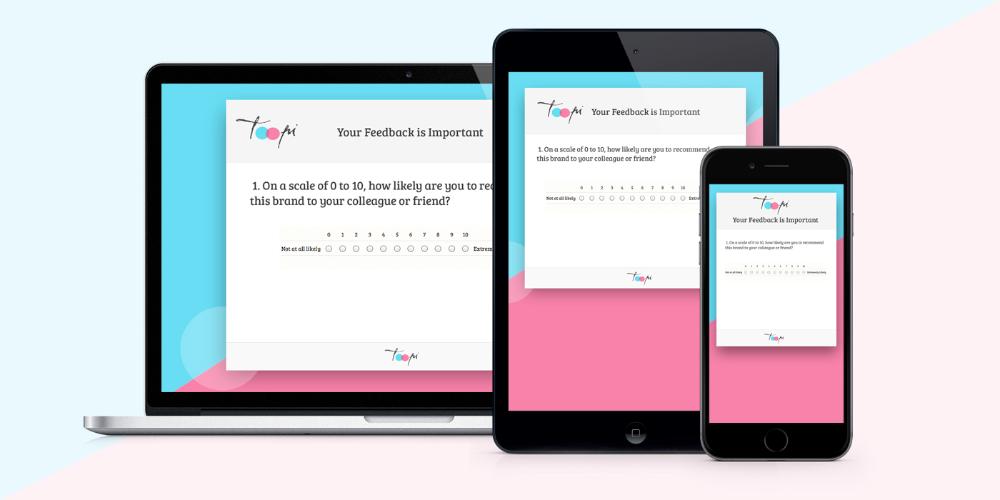
Standard Zoho Survey edition features.
Unlimited surveys & questions, custom survey design, custom branding, question & page logic, offline surveys, share surveys and advanced survey reporting.
Premium Zoho Survey edition features.
Standard edition plus piping logic, custom variable, white label survey, multilingual surveys, send email notifications and Zoho CRM & Google Docs integration.
The Premium Zoho Survey edition costs around £260 a year which surely is a steal of a price when you consider the potential increase in sales that will be generated by understanding your prospect and customers better.
Discover how Zoho Survey and our Zoho Survey configuration, training and distribution services can assist your company by contacting us today or drop us a note to info at mangoho dot com.
Creating online business solutions for our Zoho clients in the U.K. is at the heart of what we do at Mangoho.
Mangoho quick links:
