Zoho experienced a glitch in their online services this morning.... a 'Zoho Glitch', also known for the sake of this blog as a 'Zlitch'!
Luckily it was not for long and thanks to a rapid reaction from the Zoho team as well as great support via social channels such as Twitter, the services were up and running again in less than an hour.
That said, we couldn’t help but notice quite a few complaints on Twitter!
One might ask 'Does it really impact your business if you are offline for one hour?' Probably not, if we are honest with ourselves, but we can also appreciate that in this day and age of world wide web connectivity we have come to expect our cloud services to be permanently up and running and therefore cloud providers need to cater for the inevitable technical glitches.
So what can you do if you are a Zoho user and there is a 'Zlitch'?
Eliminate the Obvious
This may sound very obvious but a disconnected cloud service could well be related to an issue your end, such as a lack of internet connection caused by such things as downed phone line, wifi driver or even non payment of internet bills!
Sounds daft, but we’d recommend checking this before anything else, to eliminate the obvious. Simply try a well known website, if it works and your cloud service does not, and if you are sure that you have typed in the correct web address for the cloud service(s), the chances are that the cloud service is experiencing issues.
Status Monitoring
The best channel to find out whether there are disruptions in the Zoho services is at http://status.zoho.com.
This service runs separately from the CRM and other services and it monitors the uptime, downtime and speed of each of the Zoho services. Simply check it out and it will tell you if there is a problem. It looks something like this:
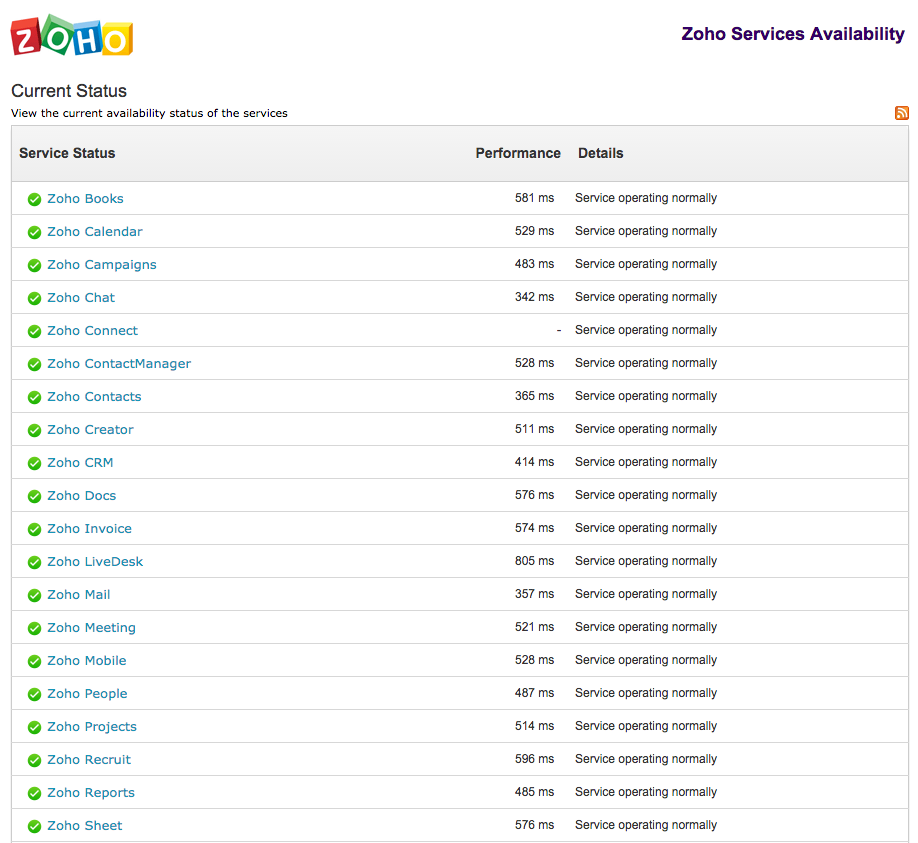
Backup, Read Only Access
The next service that Zoho offers is a backup, read only ‘mirror’ of all of the main Zoho services such as Zoho CRM, Zoho Projects, Zoho Invoice, Zoho Mail.
Simply append a “-ro” (for “read only”) in the web address you normally use, to access a real time copy of your Zoho service, for example:
CRM: crm-ro.zoho.com
Invoice: invoice-ro.zoho.com
Projects: projects-ro.zoho.com
Mail: mail-ro.zoho.com
These backup systems are real time, so all of the data will be up to date, but you will not be able to add, edit or delete data.
They are a mirror image of your setup and are designed to allow you to access your data or email in the office or on the move, while Zoho fix the problem.
These are all separate from the main services too, so will not go offline when there is a glitch with the other services.
Be Social
Finally, we find that the social channels are extremely useful in finding out whether there is an issue with any of the services and what they are doing about it and when the services are back online.
We prefer Twitter as it is so easy to see what others are saying too.
Zoho are very good at utilising the power of Twitter when this happens and they generally let users know immediately something is wrong and importantly, that they are aware of it and working on it; and of course when it is OK again.
You can follow Zoho directly on @zoho or you can follow us on @mangohocloud - as Zoho partners we also tweet about if we see any glitches occurring and also when services are restored.
Be Cool
Technical glitches happen, end of story.
It’s so easy to complain and moan when they do, but hopefully most people can put it down to what it really is: a temporary glitch; and hopefully avoid the temptation to complain online.
It does not help matters complaining on social channels at the end of the day, and it tends to clog up feeds and search streams on keywords for people who are trying to find out what’s going on with the service.
If you want to make a complaint about the service disruptions we would recommend send an email to the one of the service support desks instead, or to your representative Zoho Partner.
Services Restored
All Zoho services were restored in less than an hour and thankfully they've been OK since then.
Follow us on Twitter or subscribe to our blog for updates and tips and tricks on Zoho online business solutions.
Contact us for more details of Zoho business software.
