Mail merge as a function that helps sales and other staff in your business has been around for a while and Zoho CRM has had a mail merge function for a few years, integrating its online word processor app, Zoho Writer.
However, many users in our experience seem to overlook the fact it is there and we think Zoho CRM users could certainly make better use of it, to merge data in the CRM into printable documents, which can then be mailed to leads or customers.
The mail merge feature is fully built into Zoho CRM and is available as a Zoho Writer integration and also as a Zoho CRM plug in for Microsoft Office.
Zoho Writer allows you to use a normal web browser to create and share documents online.
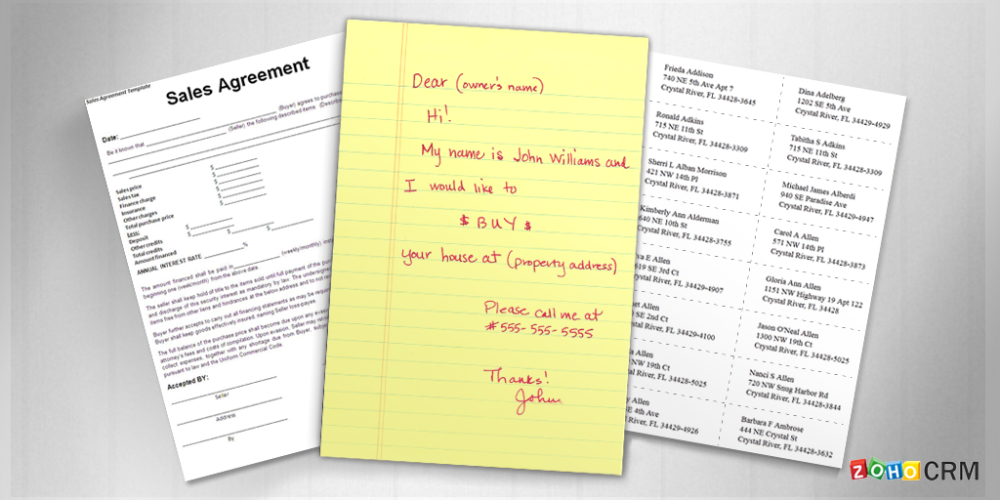
The Zoho Writer integration allows users to create mail merge documents such as forms, letters, address labels, and address labels for envelopes.
Isn’t there already an address label printing function? Yes, BUT… if you have found like us that this applies to what we are assuming is US centric label sizes then you can make use of the Zoho Writer integration to print labels for sizes better suited in your region, for example.
Check out this video to get an idea of what the Zoho CRM Mail Merge function is all about.
The Zoho CRM mail merge function really helps to reduce mundane work, which is a huge benefit especially for SMBs who need people to wear many hats and who cannot afford for staff to get embroiled in mundane work for any longer than is necessary.
By using the Zoho Writer integration your team can create personalised documents containing so-called ‘merged fields’, e.g. salutation, given name, family name, address etc., finally resulting in a full document, specific to each record in your CRM.
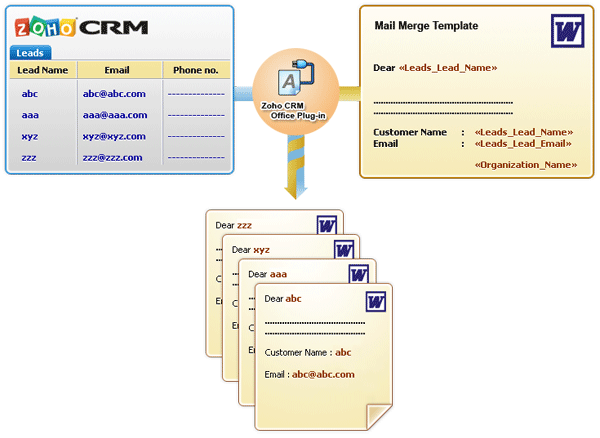
For example you want to send a printed newsletter to some premium customers - simply simply create a template with the merge fields from the contacts module generate the personalised newsletters.
Or, you want to create a standardised contract for a new customer - simply create the template contract and insert the merged fields and then select that customer record to print the personalised contract.
Contact Us
Find out how to use the mail merge or other Zoho CRM functions by sending us a no obligation email to info at mangoho dot com or by contacting us here.
