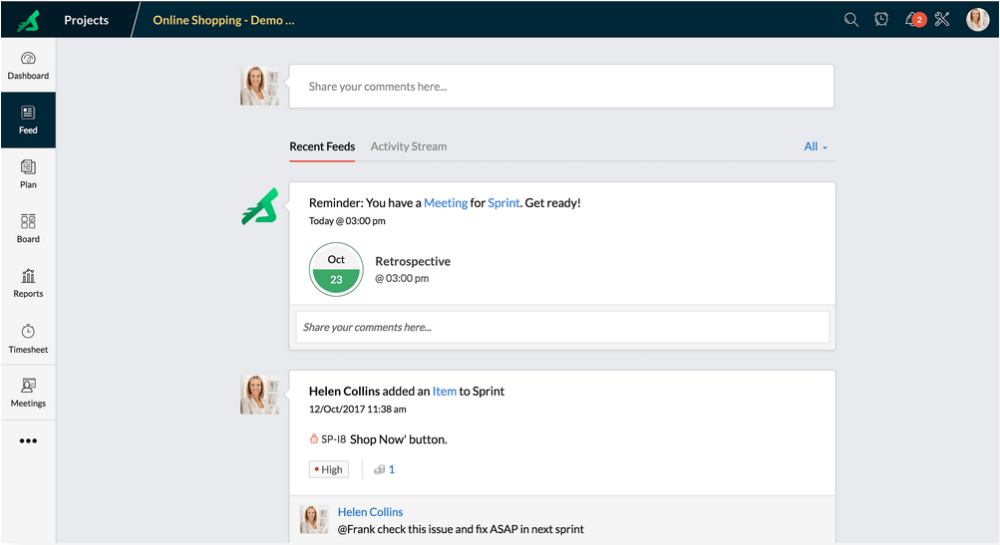Plan. Prioritise. Reiterate.
Zoho Sprints is a new project management tool from Zoho specifically deigned for use with teams following the Agile project management methodology.
Zoho Sprints is designed in such a way that it enables a team to remain open to changes to the project by using the so-called 'scrum process'.
Zoho Sprints is designed to eliminate the heavy processes and clunky user interfaces often associated with complex change process in for example waterfall type projects.
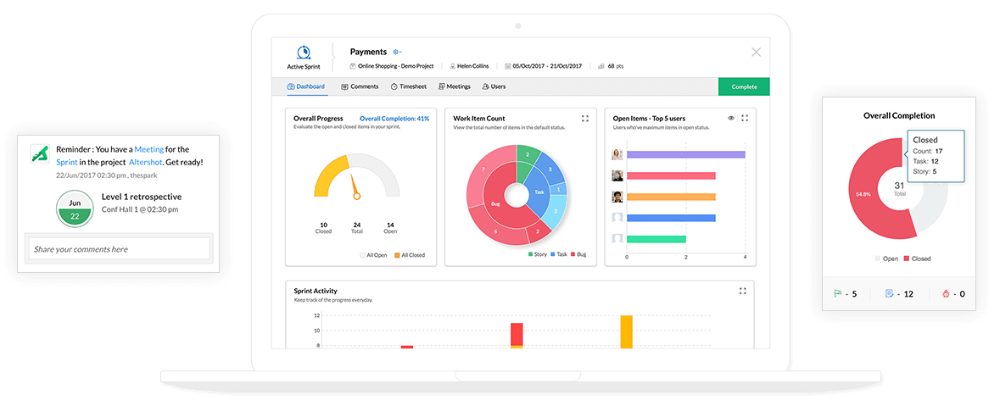
Sprints and Backlogs
A Sprints project normally starts with a 'backlog', which is the task list, which can be prioritised and arranged in a 'scrum board'.
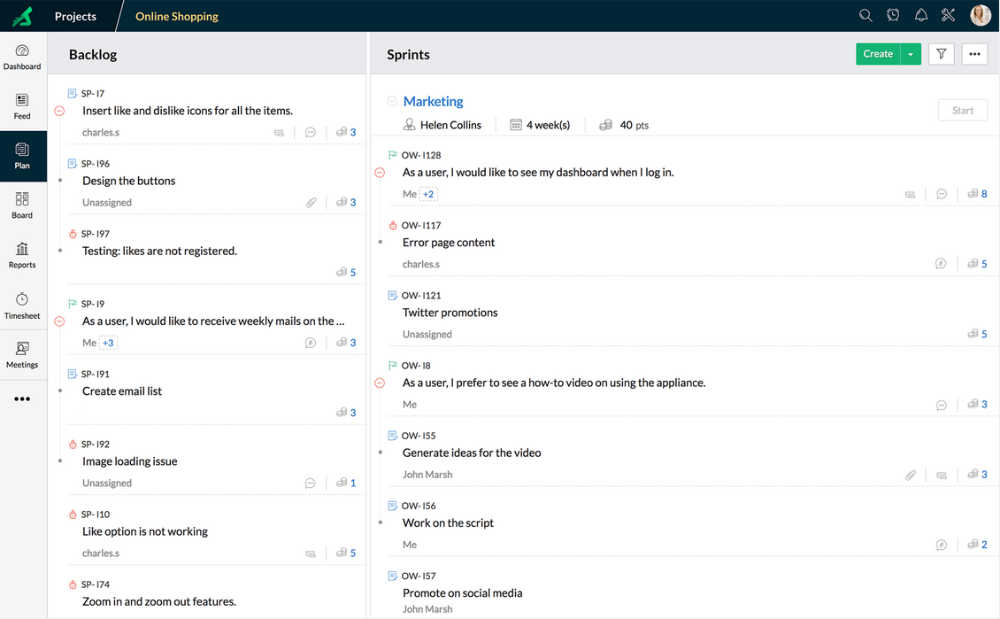
Scrum Board
The Scrum Board is a visual element where the tasks can be dragged around and categorised normally into To-do, In Progress or Done columns, as well as assigned user and durations. The key here is ease and speed of use and visual aesthetics to make it as easy as possible to move things around quickly and easily.
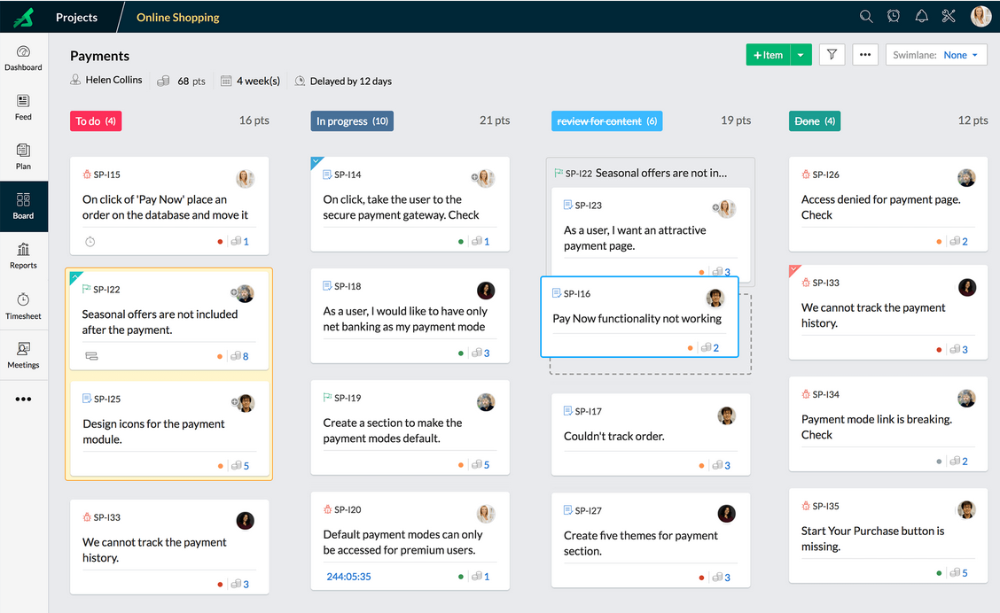
Time Tracking
All project team members can track project time using the timesheet functions. Easily estimate project time on subsequent projects by referring to previous data. Create more accurate estimates and proposals.
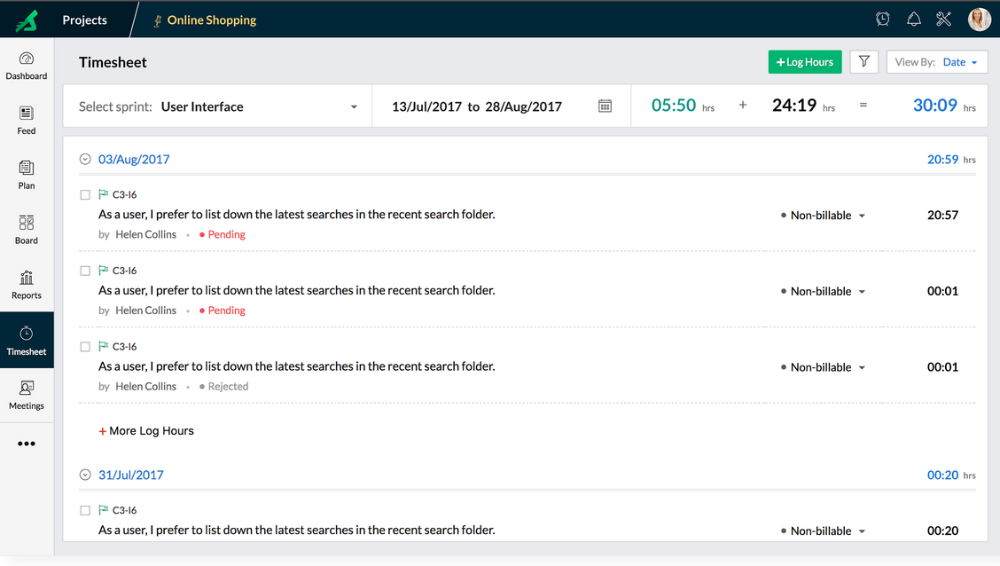
Dashboards
Use the Zoho Sprints Dashboards to view project completion status,as well as view sprint activity charts. Daily 'stand ups' are available for all key project metrics.
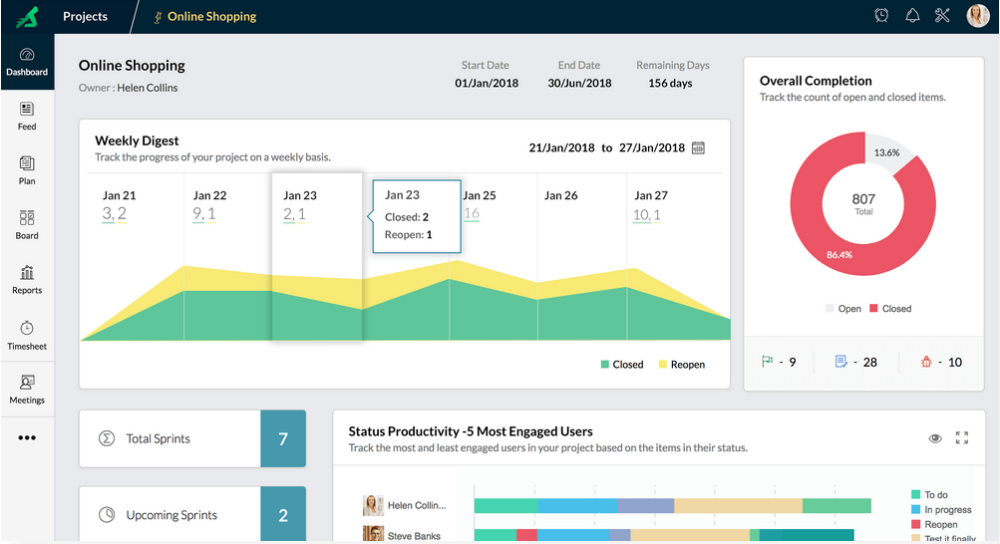
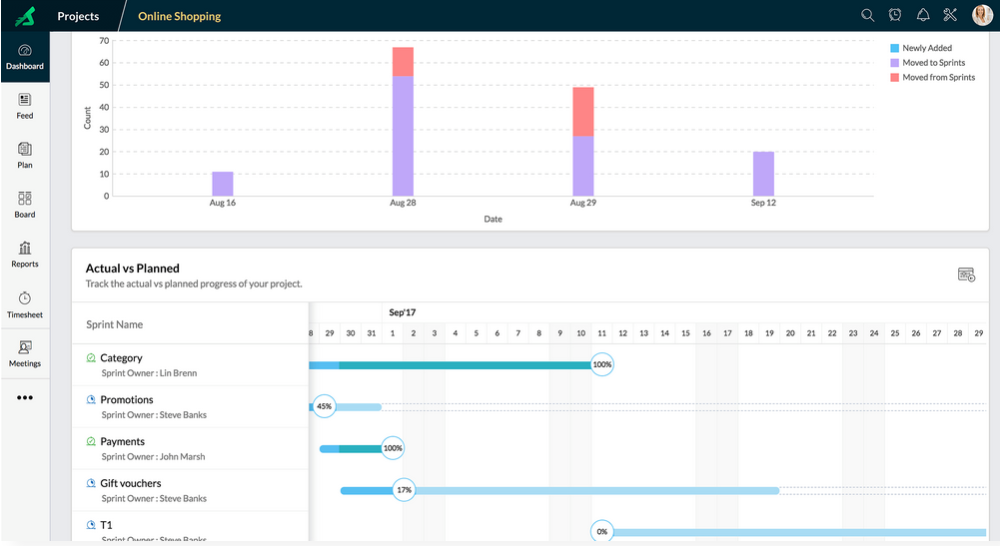
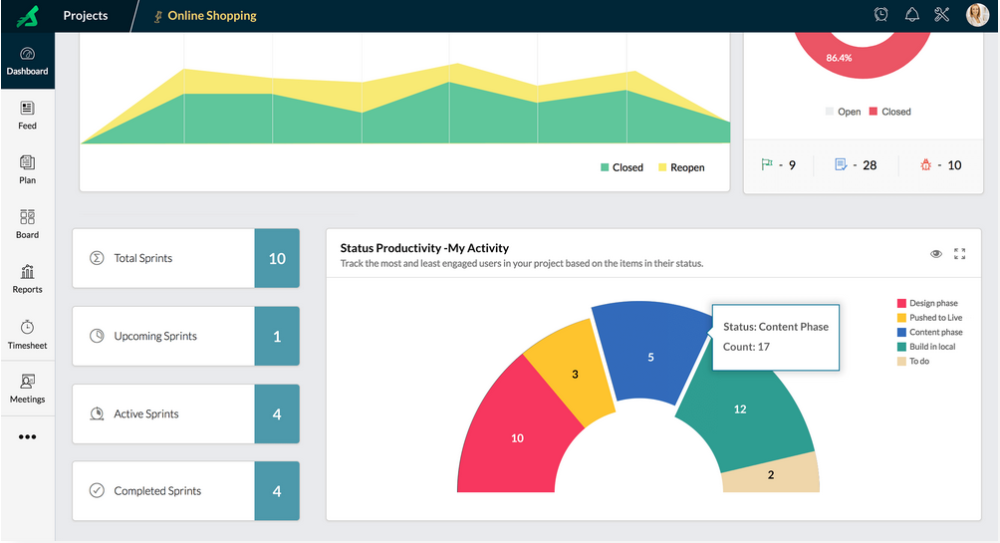
Reports and Analytics
Generate meaningful reports such as velocity charts, burn down reports and Cumulative Flow Diagrams. Teams can utilise the reports to understand the most efficient areas of the project and turn raw data into actionable insights.
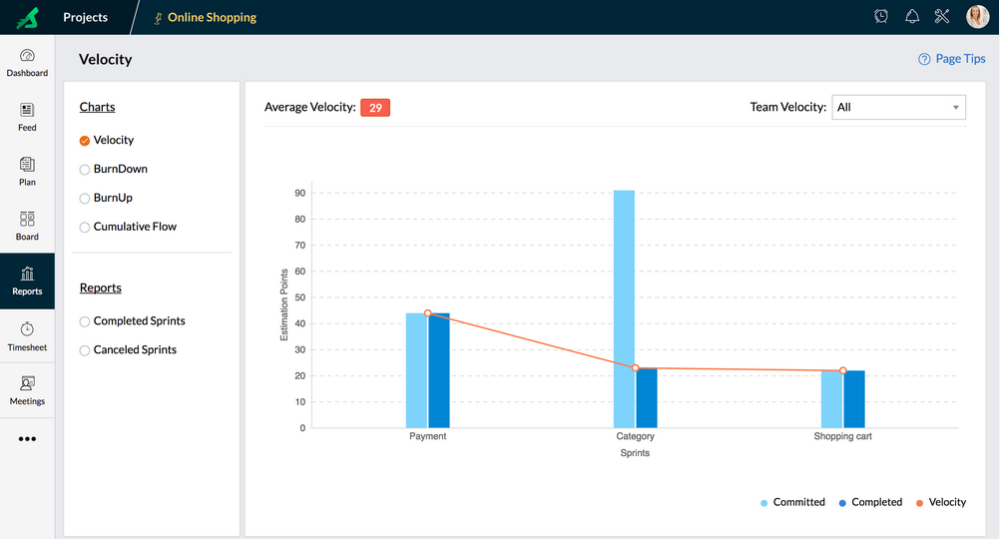
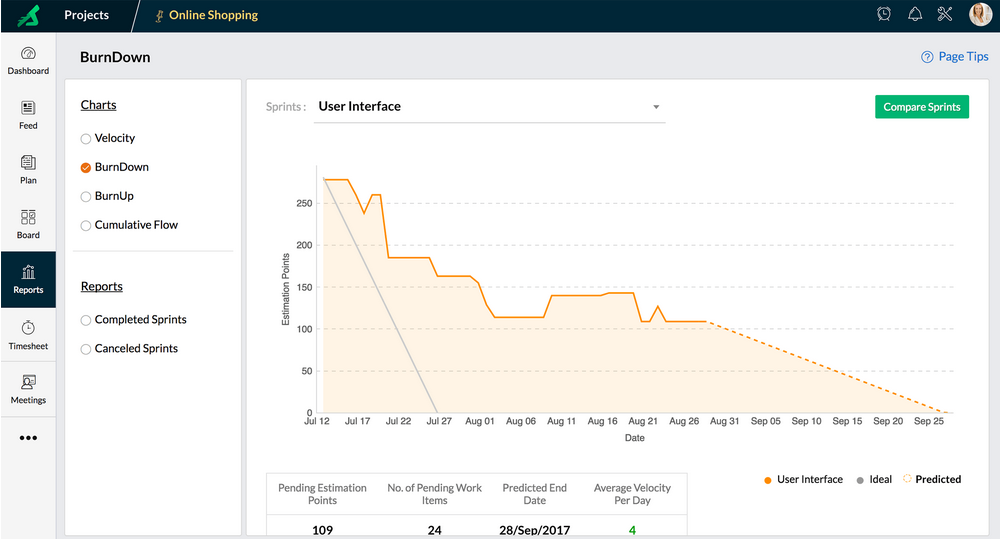
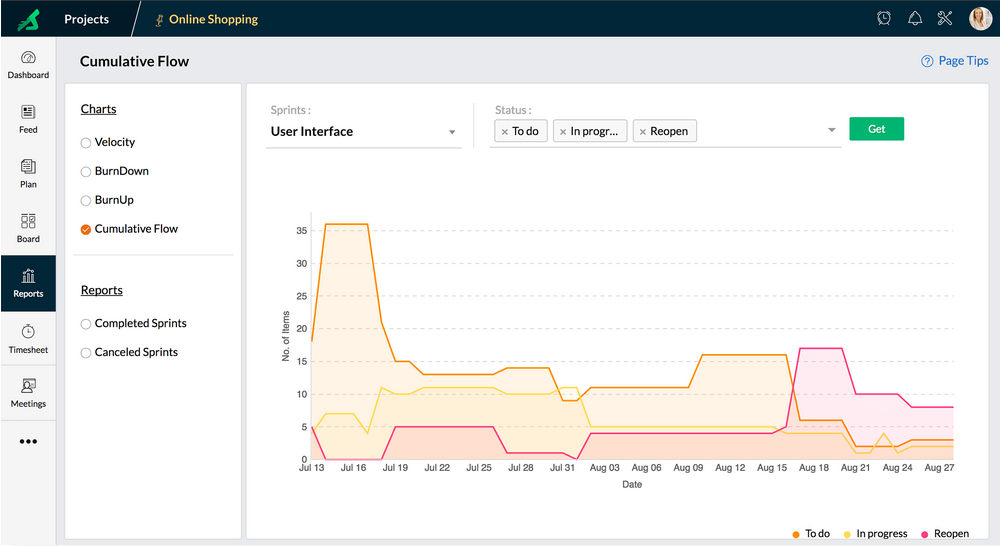
Collaborate In Meetings
Zoho Sprints meetings module allows you to schedule sprint reviews and automate daily standups.
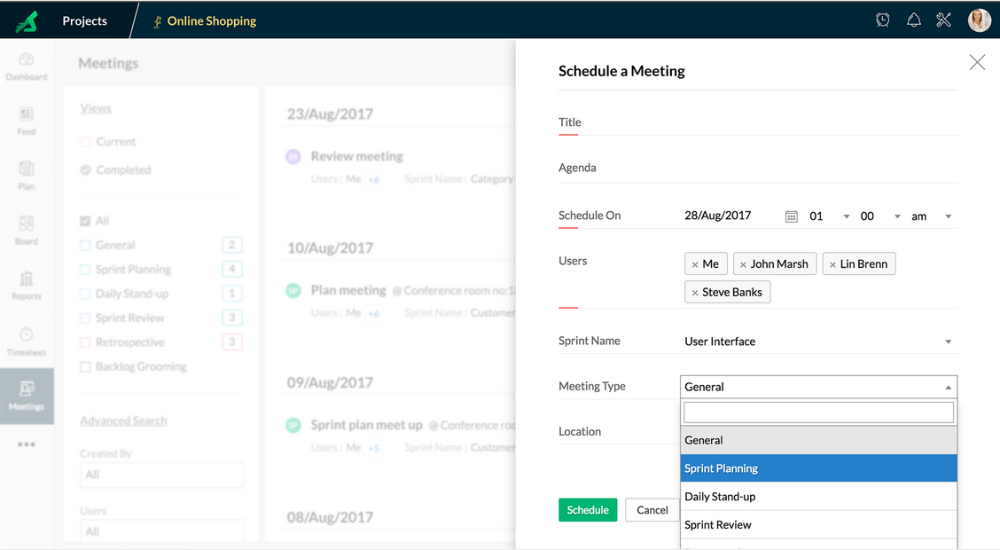
Keep Updated with Social Style Feeds
Centralise discussions and post status updates and comments using the Feeds module to take sprint discussions online.