You may or many not have noticed the new widgets in Zoho Invoice and Zoho Books but we thought we would blog about them just in case as they can be quite useful!
Take a look at the top left of the screen now and you will see a couple of new icons, next to the Zoho logo:
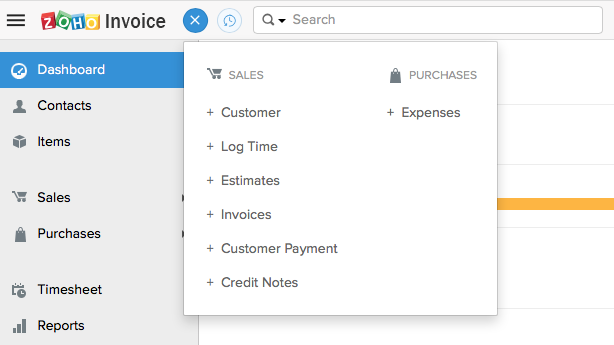
These new icons allow you to...
Quickly add new records
Rather like the Add button in Zoho CRM, which allows you to click one time then select what it is you want to add, this function also allows you to add a new Quotation, Invoice or whatever, directly from clicking this button. This means you do not need to go into the relevant module to add new data, saving clicks and ... clicks mean time!
Go to your recent items
Again, it looks like the Zoho Invoice/Books team have been collaborating with the Zoho CRM guys and have implemented one of their most useful functions, the 'recent items' clock type icon that in the CRM appears on the firmest left side of the screen and shows the last 10 records you accessed. The same function is now in Zoho Invoice and so you need not have to search for the record in the relevant module in order to view it. Simply click the recent items icon, select the one you want!
Although these are pretty basic functions they are just one way Zoho are taking these suggestions on board to try to improve their products based on your feedback.
Contact Us
For more information or a free trial of Zoho Invoice or Zoho Books, please contact us here.
