Zoho Projects has always had a timer function so users assigned to Tasks can record how long the task takes.
This can be done in two ways:
1) The ‘log time’ function - add on 4 hours, or 3 hours at the end of the session. Useful if you have forgotten to time something but is really based on memory of how long you think something took and is open to error.
2) The timer is a way to track the task time in a live scenario, and is literally a start/stop function and the clock ticks away while you are working on a task.
This can be a great way to accurately record how long projects take, which is in turn is useful of course to learn how much the project costs and also to assess bill out rates and more.
The new Zoho Projects Timer widget allows you to quickly access task timers to start timing activities, see who is timing what and close timers if you have forgotten to stop them when working on tasks.
To access the new widget click the clock icon in the top right of the Zoho Projects page - the popup will immediately show what timers you have running on what tasks. This is very useful in its own right as it is possible to time more than one task at the same time and also possible to forget what you are timing!
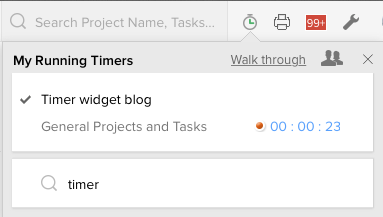
From here you can start/stop the timer as you work, then switch directly to another task.
You can also quickly search for the next task(s) you want to starting timing, as well as switch between task, without needing to go to the Tasks module, which can be cumbersome switching between tasks to start and stop the timer throughout the day.
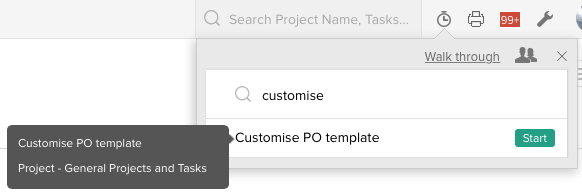
Admins can also see who is timing what at any given point of time by selecting the ‘people’ icon. This is very useful for project managers who need to stay on top of who is doing what and make sure the tasks are timed to give them accurate timesheet data.
Admins can even send an alert to them to to ask how the task is going.
The new widget will also alert you before logging out if there are any active timers running.
We’re sure this will be a useful addition to the Zoho Projects feature list as it is sometimes possible to forget to stop the timer and end up with 24 hours recorded against one task if you forget to stop it before going home!
Contact Us
For more details on how you can use Zoho Projects in your organisation, please contact us here.
