With Zoho Books & Zoho Invoice you can now provide your customers with their own client portal so that they can review their payments, latest transactions and also provide them with the ability to make online payments.
All superb features that will help you to get paid quickly!
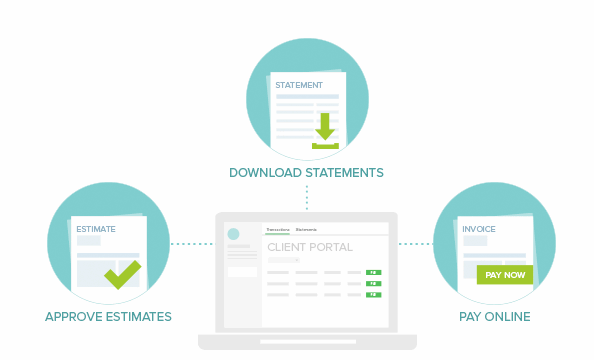
Fortunately now (or perhaps 'unfortunately' for clients!), customers will not be able to delay payments of your invoices by using lines like "I did not receive the email" or "please can you send to me by regular mail".
This is done using the new 'client portal', available in both Zoho Books and Zoho invoice, which allows your clients to login and view what they owe you and make quick online payments, wherever they are.
They can also review estimates that you have made forthem meaning you can more easily discuss open sales potentials online or on the phone, to help close the sale more quickly.
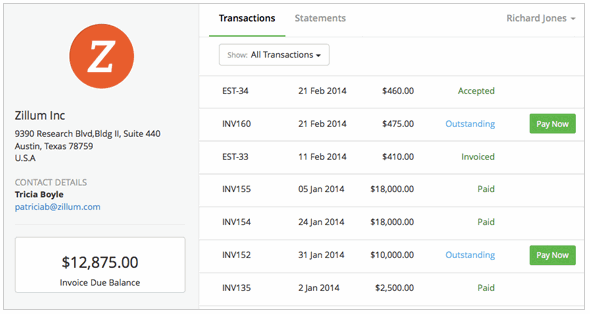
Another nice feature is that you will also be able to see when your customer has viewed an invoice in the portal! So again, excuses like “Sorry, I did not see the last invoice" or "the statement has been lost in the post” are running thin for would be payment procrastinators!
Contact Us
For more details of this new function or for information on how to implement Zoho Books or zoho Invoice in your small business, please contact us here.
