It's often a good strategy to allow users to subscribe to more than one list in a newsletter subscribe form, a kind of 'upselling' of your other email lists if you like.
Here's how to do it in Zoho Campaigns.
Click the Contacts tab, then...
Mailing list.
Select the list you want to add more options to, for example "Newsletter".
Click Sign-up form, then...
Edit form fields
Add another mailing list to this Sign-up form.
Select New Mailing list (see below).
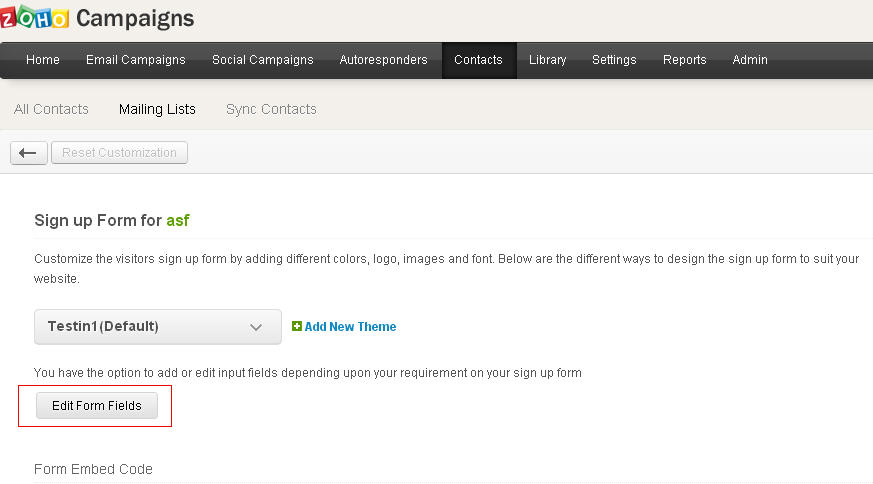
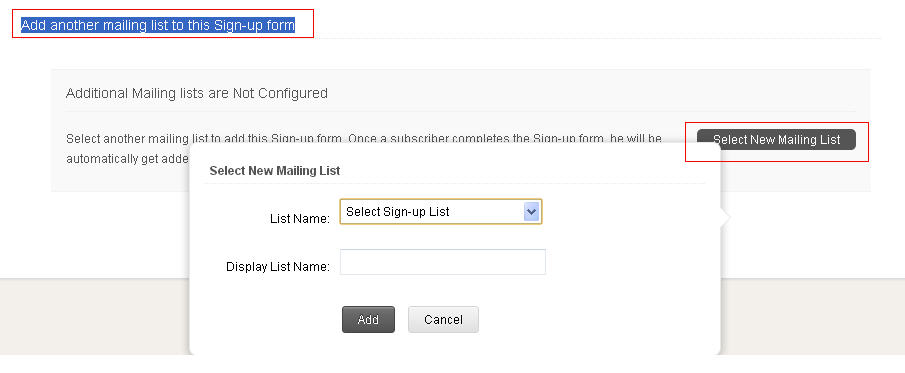
There you can select multiple mailing lists and add it in signup form.
The end result is, someone opt to sign up for your newsletter, and has the option of also signing up for say, a specific product newsletter, or a competition, promotion and so on!
For more details on Zoho Campaigns, the online email marketing solution from Zoho, and out email marketing services, pleasecontact us here.
